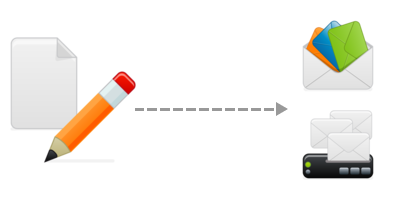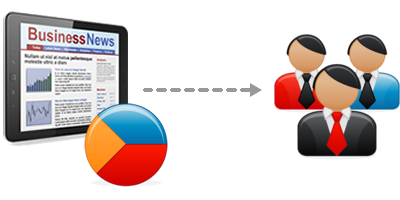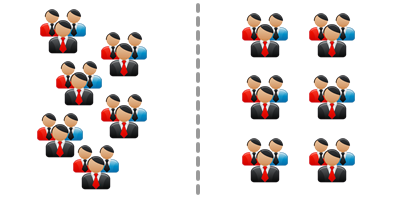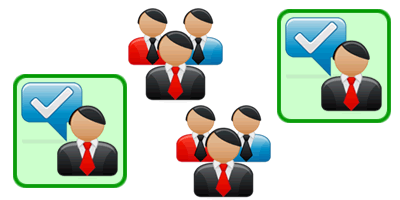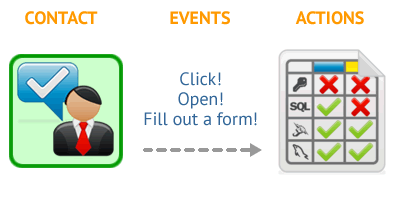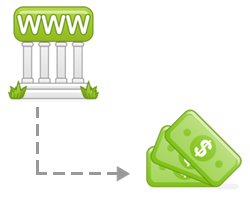Unlimited Autoresponders
arpReach allows you to create and run an unlimited number of follow-up autoresponders for one or more websites. Unlike some systems, there are no additional charges for adding extra autoresponders when you need to expand your marketing activity.
Each of your autoresponders can have an unlimited number of follow-up messages.
View/hide autoresponder features
- Unlimited autoresponders
Create any number of follow-up autoresponders for any number of websites, each with unlimited follow-up messages.
- Autoresponder groups
Autoresponders can be grouped for easy management of related autoresponders.
- Single or confirmed opt-in
Choose on a per-autoresponder basis whether contacts need to confirm subscriptions. For example, existing customers may not need to confirm whilst pay-per-click traffic does to ensure quality.
- Smart subscription handling
Automatically drop an autoresponder subscription when a contact subscribes to another. For example, move a contact from "prospects" to "customers" after they have purchased.
- Custom headers and footers
Easily control the format of an autoresponder's follow-up messages by using common headers and footers that you manage in one place. This means you can focus on the content of each message without worrying about its layout.
- Custom subscription success pages
Set these globally or have different custom pages for each autoresponder or even every subscription form.
- Contact subscription self-management
Unsubscribe by clicking one link or present a screen where your contact can manage all their subscriptions.
- Custom unsubscribe success pages
Create enticing "exit" offers or remind customers of paid subscriptions that they will no longer receive content, giving them the option to re-subscribe.
- Custom opt-in confirmation pages
Use these to remind contacts to check their inbox for their confirmation email and to suggest they add your email address to their whitelist or address book.
- Select email system per autoresponder
Add any number of local (eg Sendmail, SMTP) or remote SMTP delivery providers. For example, use your local server for transactional emails and an expert delivery provider for your free e-course. Test them against each other and choose the best performer to continually drive up your delivery and performance results.
- Subscribe/unsubscribe notifications
Send subscribe/unsubscribe notices to as many people as you want. Include the contact's details so customer support staff can contact them directly.
- End-of-sequence management
You choose what happens when a contact reaches the end of an autoresponder's follow-up sequence. Move them to a new autoresponder or send them repeat messages from the same sequence. Or leave them active so they receive future message you add. Or maybe just segment them for targeting with broadcasts. You have full control over what happens.
- Choose a sending persona arpReach Gold only
Create any number of sending personalities for different people or departments in your organization. Create different personas for the websites you manage to help build your separate brands.
- Add subscription widgets to your web pages
Tiny images that show how many people are subscribed to an autoresponder. These provide social proof to prospective subscribers.
- Automatic message resend
Intelligent resending of follow-up messages that soft-bounced (eg mailbox full) to ensure maximum retention and delivery even when a contact's mailbox is temporarily unavailable.
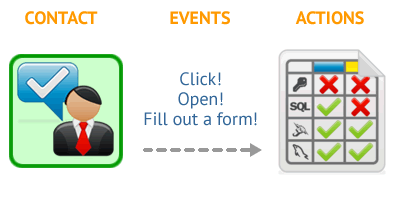
Strike While The Iron Is Hot
arpReach reacts instantly and silently when a contact does something that you want them to do. These contact "events" are tied to any number of "actions" that can happen immediately such as sending an email, moving the contact into a follow-up sequence or tagging their interest for future targeting.
By immediately responding when a contact acts, such as filling out a form, clicking a link or opening a campaign, you can give each and every contact exactly what they want at the precise moment they expressed interest.
One-size-fits-all marketing is a thing of the past with arpReach. In this highly competitive world, you need to be ready and waiting to act immediately on a prospect's expression of interest. arpReach manages it for you instantly and silently on autopilot.
Click here for a walk-through video
View/hide events and actions features
- React on expressions of interest
arpReach monitors what contacts are doing and is ready to act as soon as an "event" (or trigger) happens.
- Multiple event types
Form submissions, link clicks, broadcast opens, follow-up message opens are all monitored in real time.
- One event, multiple actions
A single event can trigger as many actions as you want. Your contact clicks a link and you (1) tag them, (2) send them the information they requested and (3) add them to a targeted follow-up sequence. And all they did was click one link.
- Highly flexible actions
Add/remove tags, add/remove contact categories, add/remove autoresponder subscriptions, send a personalized one-off email, change the contact's standard or custom field data, post the contact via HTTP to another script, add/remove from suppression or ban list, delete contact, run a user-defined function.
- Change contact data
Standard and custom field data can be altered in real time as soon as an event occurs. A contact tells you their shoe size? Log it in their record, instantly and automatically.
- Post to a remote script
Send the contact record to other software whenever an event is triggered.
- User-defined functions
Run a user defined function to change data in arpReach or a separate software system. The contact record is sent to your function.
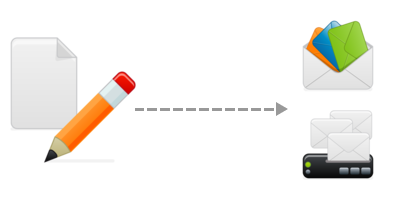
Design, Create and Re-use.
arpReach has many tools to ensure the creative design process is as easy as possible with duplicate effort eliminated. Features such as the template library, attachment library, custom field manager, central link management make this possible.
View/hide content features
- Message templates
Create and store any number of plain text and HTML templates for use as the basis for follow-up messages and broadcast campaigns. One click pulls a template into a new message.
- Attachment library
Manage all your file attachments in one place. If you need to change a file, simply upload the new version and the change will automatically be applied to all the follow-up messages and scheduled broadcast campaigns that use it.
- WYSIWYG HTML editor
Fully featured what-you-see-is-what-you-get HTML editor for creating stunning HTML campaigns. Or use your favorite HTML editor and simply paste in the HTML.
- Unlimited variables
Create unlimited variables to add variable content to your message such as prices, discounts and offers. Change the content in one place and it is automatically changed in all your messages.
- Ads
Create and save plain text and HTML ads for repeated use. These are great if you sell ad space in your newsletter or ezine or promote your own products in your messages.
- Link tracking
Create, manage and analyze all your link tracking in one place. Segment your campaigns based on contacts who clicked (or did not click) your links.

Drive Up Your Delivery Rate.
arpReach manages the delivery issue different from other providers, putting you in control.
Manage it inhouse or outsource it to any number of delivery experts such as SendGrid, SMTP.com or Amazon SES. Pitch them against each other and pick the best. Rinse and repeat to drive your delivery rate up.
View/hide delivery features
- Unlimited Email Senders
Add any number of local (Sendmail/SMTP) or 3rd party (SMTP) delivery providers. Use your webhost's email server or outsource for the best of all worlds, with you in complete control.
- Per Campaign Delivery Provider
Every follow-up and broadcast campaign can have its own delivery provider.
- Test and Improve
Test your delivery providers against each other and keep the best. Repeat the process to continuously drive up your delivery rate.
- Custom Email Headers
Create unlimited custom email headers to stay compliant with the latest requirements of the major ISPs.
- Spam Score Checker
Check your plain text and HTML emails separately against the Spam Assassin database to ensure the lowest possible score for both content and format.
- Suppression Lists
Automatic suppression prevents sending to specific addresses or entire domains. Add people who have complained or serial refunders.
- Ban Lists
Ban individual addresses or entire domains from signing up to your lists to help minimize spam traps, honeypots and subscriptions robots.
- Automatic Bounce Handling
Manages hard and soft bounces differently to keep your mailing list clean while automatically retrying contacts that have temporary inbox issues (eg mailbox full).
- Contact Self-Management
Contacts can self-manage their subscriptions to ensure they remain only on the lists they want to receive information from. They can add themselves to your do-not-contact list to ensure you can't inadvertently email them again.

Easy Design Process
arpReach gives you the freedom to design the way you want.
Create great looking plain text and HTML emails right within the software using What-You-See-Is-What-You-Get tools.
Or simply copy and paste content from your current favourite editing software applications.
Got a favorite template? arpReach is compatible with EVERY plain text or HTML email template.
View/hide design tools features
- Email Templates
Create unlimited plain text and HTML templates to use for your follow-up and broadcast campaigns. arpReach can use any email template. Search online for an unlimited supply of innovative designs.
- Use Your Own Editor
If you already have plain text and HTML editing software, use those and paste the copy into arpReach with no new design learning curve.
- Advanced WYSIWYG Editor
Use the built-in What-You-See-Is-What-You-Get HTML editor to create and edit your email campaigns. Add tables, create links, insert images and format text right within the software and see the results as you work.
- Preview
Preview the plain text and HTML versions of your messages before sending them to see exactly how they will appear to your contacts.
- Test Messages
Send yourself test copies of your campaigns so you can check your campaigns as they appear in your email inbox.
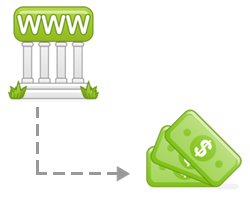
Earn Money - $20 Signup Bonus
Earn generous commissions by promoting arpReach to your website visitors, newsletter subscribers or social network followers.
We'll add $20 to your affiliate account just for signing up and pay 25% for every sale you generate.
And if you're an arpReach user, the software can even promote your affiliate link on autopilot to your contacts and subscribers.
View/hide affiliate program features
- $20 signup bonus
Sign up today and we will start your account off with a $20 bonus.
- 25% commission per sale
You will earn 25% on sales you generate. That's $48.75 for arpReach Standard and $98.75 for arpReach Gold. (Slightly less when we run special offers but you'll still get 25% :) )
- Year-long tracking
Visitors you send us are tracked for a full year.
Click here for more information or to sign up